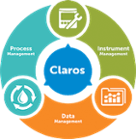-
Produkte
-
Laborgeräte
-
Labor-Messgeräte und Elektroden
Kalibrierstandards
- Chemikalien, Reagenzien und Standards
-
Online-Analysatoren
Analysatoren der EZ-Serie
- Eisen
- Aluminium
- Mangan
- Phosphat
- Chlorid
- Cyanid
- Fluorid
- Sulfat
- Sulfid
- Arsen
- Chrom
- Kupfer
- Nickel
- Zink
- Ammonium
- Gesamt-Stickstoff
- Gesamt-Phosphor
- Phenol
- Flüchtige Fettsäuren
- Alkalinität
- ATP
- Härte
- Toxizität
- Probenvorbereitung
- Bor
- Farbe
- Nitrat
- Nitrit
- Kieselsäure
- Wasserstoffperoxid
- EZ Serie Reagenzien
- Anorganische Stoffe – EZ sc-Serie
- EZ Series Zubehör
- Metalle – EZ sc-Serie
- Nährstoffe – EZ sc-Serie
-
Online-Sensoren und Controller
Digitale Controller (Transmitter) Controller (analog)
- SC4500
- Orbisphere 366x Ex
- Orbisphere 410/510 Kohlendioxid
- Orbisphere 410/510 Ozon
- Orbisphere 410/510 Sauerstoff
- Orbisphere 51x Wasserstoff
- 3400 Analoge Kontakt-LF
- 3400 Digitale Kontakt-LF
- 3700 Analoge induktive LF
- 3700 Digitale induktive LF
- 3798 sc Elektrodenfrei
- 9523 Kationische Leitfähigkeit
- 9525 DCCP System
pH- und Redox-Sonden- 12 mm pH/Redox
- 1200-S Redox
- 1200-S pH
- 8362 sc Reinstwasser
- Differential pH
- Digital Differential Redox
- Digital Differential pH
- Kombination pH/Redox
- LCP Redox
- LCP pH
Sonden für gelösten Sauerstoff- 2582sc
- 5500 Clark O2 (gelöst)
- LDO 2 sc
- Orbisphere 311xx
- Orbisphere GA2x00
- Orbisphere K1X00
- Orbisphere M1100
- Orbisphere Sauerstoff ppb
- Automatisierte Laborsysteme
- Multiparameter Online Panels
- Claros Water Intelligence System
- Probenehmer
-
Laborgeräte und Verbrauchsmaterial
Instrumente Allgemeines LaborverbrauchsmaterialGeräteGlas-/KunststoffprodukteLiteratur und Referenzmaterial
- Testkits und Streifen
-
Mikrobiologie
Gebrauchsfertige Nährmedien
- BART Tests
- Flüssiges MPN
- Gesamtkeimzahl Nährmedien
- Hefe und Schimmelpilze
- MUG Röhrchen
- Membran-Filtration
- P/A (An-/Abwesenheit)
- Paddle Testers
Laborbedarf- Flaschen, Röhrchen, Küvetten und Gestelle
- Mikrobiologie Filter
- Petrischalen & Zubehör
- Probensammelbeutel
- Trichter, Pumpen und Anschlüsse
- Zubehör
Trockennährmedien Zubehör und Chemikalien - Elektrochemie
-
Laborgeräte
- PARAMETER
-
Softwarelösungen
-
Claros Water Intelligence System
Produktsäulen Process Management
- Lösungen für:
- BSB-/CSB-Entfernung
- Nitrifikation/Denitrifikation
- Phosphorelimination
- Schlammbehandlung
Data Management- Lösungen für:
- Erfassung
- Visualisierung & Analyse
- Berichterstattung
- Datengenauigkeit
Instrument Management- Lösungen für:
- Wartung
- Fehlerbehebung
- Fernzugriff
- Labor- und Prozessvergleich
Branchenheraus-
forderungen Einhaltung gesetzlicher Vorschriften Kosteneinsparungen Fernbetrieb Data Management Prozessoptimierung Gerätewartung
-
Claros Water Intelligence System
- Branchen
- Service
- News & Events
Applikations-Kit Amperometrische Titration: Freies & Gesamt-Chlor, Chlordioxid, Chlorit, Sulfit (Autocat)
- Übersicht
- Details
- Verbrauchsmaterial
- Downloads
- Video
- Zubehör
- Ersatzteile
| Datenblätter | Typ | Sprache | Größe | Datum | Ausgabe |
|---|---|---|---|---|---|
|
TITRALAB AT1000 Series Automatic Titrators
DOC052.52.25006 |
English UK | 289 KB | 2015-01 | Nov14 | |
|
TITRALAB AT1000 System Automatisierte Titration
DOC052.72.25006 |
German | 291 KB | 2015-01 | Nov14 |
| Fallstudien | Typ | Sprache | Größe | Datum | Ausgabe |
|---|---|---|---|---|---|
|
Monitoring of a digester using the FOS/TAC ratio helped to solve a critical situation
DOC042.52.20341 |
English UK | 456 KB | 2022-08 | May22 |
| Guides | Typ | Sprache | Größe | Datum | Ausgabe |
|---|---|---|---|---|---|
|
AT1000 application selection guide for Free & Total Chlorine, Chlorine Dioxide, Sulfite
DOC316.52.93145 |
English UK, English US | 137 KB | 2018-11 | Ed2 |
| Software/Firmware | Typ | Sprache | Größe | Datum | Ausgabe |
|---|---|---|---|---|---|
|
AT1102 Software update
To Update a TitraLab 1000 Series titrator: 1.Connect a USB memory stick (FAT32) into the USB port of your PC. 2.Unzip the file to the root of the USB stick. 3.Instrument titrator is switched off. 4.Connect the USB stick to your titrator USB port. 5.Switch on the titrator while you press and old the down arrow key of the keypad until software updater is launched. 6.Follow enclosed instructions. |
Japanese, English UK, Spanish, Chinese, English US, French, German, Italian, Portuguese | 6 MB | 2019-04 | V1.25 | |
|
AT1112 Software update
To Update a TitraLab 1000 Series titrator: 1.Connect a USB memory stick (FAT32) into the USB port of your PC. 2.Unzip the file to the root of the USB stick. 3.Instrument titrator is switched off. 4.Connect the USB stick to your titrator USB port. 5.Switch on the titrator while you press and old the down arrow key of the keypad until software updater is launched. 6.Follow enclosed instructions. |
French, German, Italian, Spanish, Chinese, English UK, English US, Japanese, Portuguese | 6 MB | 2019-04 | V1.25 | |
|
AT1122 Software update
To Update a TitraLab 1000 Series titrator: 1.Connect a USB memory stick (FAT32) into the USB port of your PC. 2.Unzip the file to the root of the USB stick. 3.Instrument titrator is switched off. 4.Connect the USB stick to your titrator USB port. 5.Switch on the titrator while you press and old the down arrow key of the keypad until software updater is launched. 6.Follow enclosed instructions. |
Chinese, English UK, English US, French, German, Italian, Japanese, Portuguese, Spanish | 6 MB | 2019-04 | V1.25 | |
|
AT1222 Software update
To Update a TitraLab 1000 Series titrator: 1.Connect a USB memory stick (FAT32) into the USB port of your PC. 2.Unzip the file to the root of the USB stick. 3.Instrument titrator is switched off. 4.Connect the USB stick to your titrator USB port. 5.Switch on the titrator while you press and old the down arrow key of the keypad until software updater is launched. 6.Follow enclosed instructions. |
Chinese, English US, English UK, French, German, Italian, Japanese, Portuguese, Spanish | 6 MB | 2019-04 | V1.25 | |
|
TM1000 Update Installed Version V1.17.01
Download For Instructions |
English UK, English US, German, Italian, Spanish, French | 146 MB | 2025-03 | V1.17.01 |