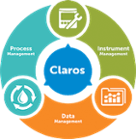-
Produkte
-
Laborgeräte
-
Labor-Messgeräte und Elektroden
Kalibrierstandards
- Chemikalien, Reagenzien und Standards
-
Online-Analysatoren
Analysatoren der EZ-Serie
- Eisen
- Aluminium
- Mangan
- Phosphat
- Chlorid
- Cyanid
- Fluorid
- Sulfat
- Sulfid
- Arsen
- Chrom
- Kupfer
- Nickel
- Zink
- Ammonium
- Gesamt-Stickstoff
- Gesamt-Phosphor
- Phenol
- Flüchtige Fettsäuren
- Alkalinität
- ATP
- Härte
- Toxizität
- Probenvorbereitung
- Bor
- Farbe
- Nitrat
- Nitrit
- Kieselsäure
- Wasserstoffperoxid
- EZ Serie Reagenzien
- Anorganische Stoffe – EZ sc-Serie
- EZ Series Zubehör
- Metalle – EZ sc-Serie
- Nährstoffe – EZ sc-Serie
-
Online-Sensoren und Controller
Digitale Controller (Transmitter) Controller (analog)
- SC4500
- Orbisphere 366x Ex
- Orbisphere 410/510 Kohlendioxid
- Orbisphere 410/510 Ozon
- Orbisphere 410/510 Sauerstoff
- Orbisphere 51x Wasserstoff
- 3400 Analoge Kontakt-LF
- 3400 Digitale Kontakt-LF
- 3700 Analoge induktive LF
- 3700 Digitale induktive LF
- 3798 sc Elektrodenfrei
- 9523 Kationische Leitfähigkeit
- 9525 DCCP System
pH- und Redox-Sonden- 12 mm pH/Redox
- 1200-S Redox
- 1200-S pH
- 8362 sc Reinstwasser
- Differential pH
- Digital Differential Redox
- Digital Differential pH
- Kombination pH/Redox
- LCP Redox
- LCP pH
Sonden für gelösten Sauerstoff- 2582sc
- 5500 Clark O2 (gelöst)
- LDO 2 sc
- Orbisphere 311xx
- Orbisphere GA2x00
- Orbisphere K1X00
- Orbisphere M1100
- Orbisphere Sauerstoff ppb
- Automatisierte Laborsysteme
- Multiparameter Online Panels
- Claros Water Intelligence System
- Probenehmer
-
Laborgeräte und Verbrauchsmaterial
Instrumente Allgemeines LaborverbrauchsmaterialGeräteGlas-/KunststoffprodukteLiteratur und Referenzmaterial
- Testkits und Streifen
-
Mikrobiologie
Gebrauchsfertige Nährmedien
- BART Tests
- Flüssiges MPN
- Gesamtkeimzahl Nährmedien
- Hefe und Schimmelpilze
- MUG Röhrchen
- Membran-Filtration
- P/A (An-/Abwesenheit)
- Paddle Testers
Laborbedarf- Flaschen, Röhrchen, Küvetten und Gestelle
- Mikrobiologie Filter
- Petrischalen & Zubehör
- Probensammelbeutel
- Trichter, Pumpen und Anschlüsse
- Zubehör
Trockennährmedien Zubehör und Chemikalien - Elektrochemie
-
Laborgeräte
- PARAMETER
-
Softwarelösungen
-
Claros Water Intelligence System
Produktsäulen Process Management
- Lösungen für:
- BSB-/CSB-Entfernung
- Nitrifikation/Denitrifikation
- Phosphorelimination
- Schlammbehandlung
Data Management- Lösungen für:
- Erfassung
- Visualisierung & Analyse
- Berichterstattung
- Datengenauigkeit
Instrument Management- Lösungen für:
- Wartung
- Fehlerbehebung
- Fernzugriff
- Labor- und Prozessvergleich
Branchenheraus-
forderungen Einhaltung gesetzlicher Vorschriften Kosteneinsparungen Fernbetrieb Data Management Prozessoptimierung Gerätewartung
-
Claros Water Intelligence System
- Branchen
- Service
- News & Events
Titralab AT1000 & KF1000 Series
|
|
Die Labor-Analysensysteme der Titralab AT1000 Serie sind automatische One-Touch Analysatoren, die sowohl die potentiometrische Titration (AT1000 Serie) als auch die volumetrische Karl-Fischer-Titration (KF1000 Serie) umfassen. Dank voreingestellter Methoden sind die Analysatoren sofort einsatzbereit und liefern in kürzester Zeit präzise und zuverlässige Ergebnisse. Daher kann jeder im Labor sofort genaue und reproduzierbare Titrationen durchführen.
Ein System der Titralab 1000 Serie besteht aus zwei Elementen: Dem Anwendungspaket und dem Titrator (AT1000 oder KF1000). Der Titrator wird vormontiert geliefert, um eine schnelle Einrichtung zu ermöglichen. Das Anwendungspaket enthält alle spezifischen Elemente, damit Sie einen Test schnell und einfach einrichten und bedienen können, ohne dass eine komplexe Programmierung erforderlich ist.
Durch die automatische Titration, welche die Komplexität durchgeführter Tests reduziert, steigert die Titralab AT1000 Serie die Zuverlässigkeit Ihrer Ergebnisse und macht die Interpretation durch den Bediener, die gewöhnlich bei manueller Titration erforderlich ist, überflüssig.
Ein System der Titralab 1000 Serie besteht aus zwei Elementen: Dem Anwendungspaket und dem Titrator (AT1000 oder KF1000). Der Titrator wird vormontiert geliefert, um eine schnelle Einrichtung zu ermöglichen. Das Anwendungspaket enthält alle spezifischen Elemente, damit Sie einen Test schnell und einfach einrichten und bedienen können, ohne dass eine komplexe Programmierung erforderlich ist.
Durch die automatische Titration, welche die Komplexität durchgeführter Tests reduziert, steigert die Titralab AT1000 Serie die Zuverlässigkeit Ihrer Ergebnisse und macht die Interpretation durch den Bediener, die gewöhnlich bei manueller Titration erforderlich ist, überflüssig.